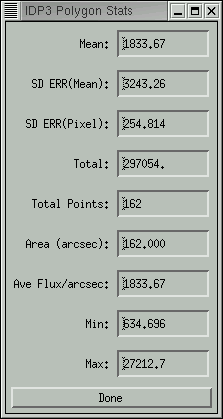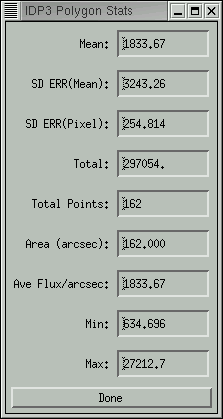
Define a polygon by pressing one of the mouse buttons at the points in the image that define the polygon shape. There must be at least 3 points in the polygon. The polygon is automatically closed when a point is double clicked. Do not close the polygon by clicking again at the polygon origin.
- Allows you to click and drag the polygon to another part of the ROI. The statistics will then be automatically recalculated.
- Allows you to change the shape of the polygon by clicking and dragging a side to a new location or by clicking near a side. The statistics will then be automatically recalculated.
There are several functions under the ROI menu that affect the polygon:
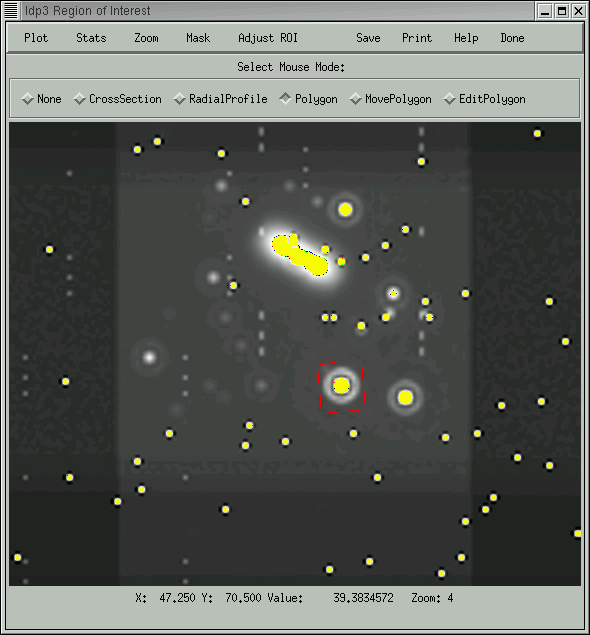
The Polygon Statistics will look like the following example. The statistics are preformed on the original data shown in the Main Display Window, not the zoomed data from the ROI Window.