Observing Strategy
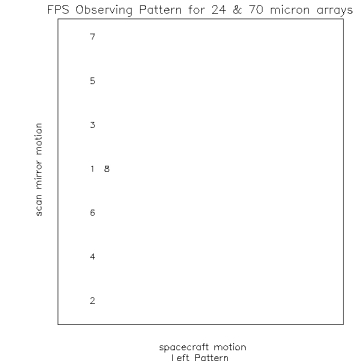
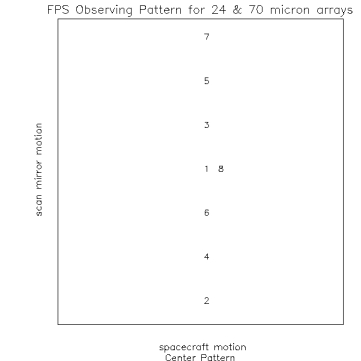
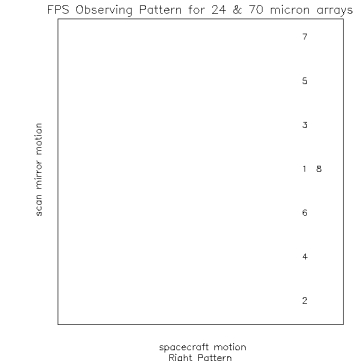
Figure 1. Observing Pattern at 3 locations on the detector. Note size of
box is not the total size of the array but a portion of the central
region which depends on array and if it is a coarse or fine survey
Principal: Jocelyn Keene
Deputy: Jane Morrison, Bill Wheaton
Data Monkey(s): Jane Morrison, Bill Wheaton
Priority: Critical
Downlink Priority: Normal
Analysis Time: Campaign H: 2880 minutes, Campaign I 2880 minutes, Analysis of combining H an I : 120 minutes
Last Updated:
For the selected calibration star see the IER for this survey. The requirements on the 70 µm coarse focal plane calibration star are as follows:
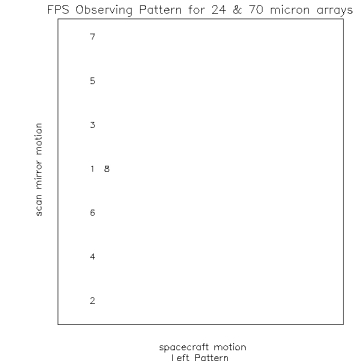
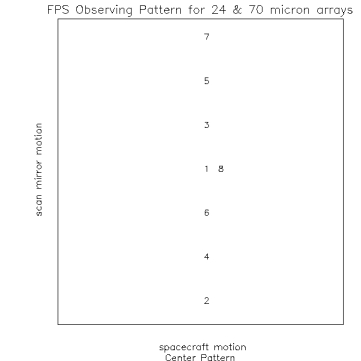
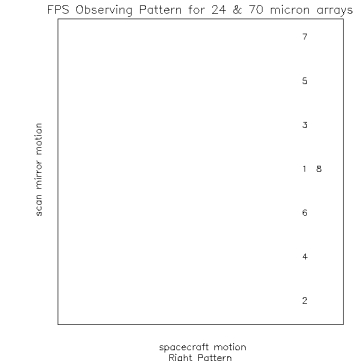
Figure 1. Observing Pattern at 3 locations on the detector. Note size of
box is not the total size of the array but a portion of the central
region which depends on array and if it is a coarse or fine survey
Number of observations from step 1-5, 66. Step 1-5 repeated 7 times for a total of (66 * 7) = 462 observations.
Array Data Desired:
70 µm Wide
Data Reformatting Option: